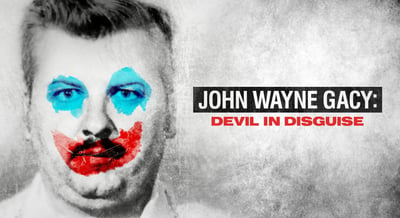Achieve Colour Accuracy
Some say the goal of monitor calibrations is to achieve the best experience.
But our goal is to ensure your display accurately reproduces colours—not subjective experiences.


OUR GOAL


In high use environments, slight colour shifts will occur after 700-800 hours.
Regular recalibration is recommended to ensure your OLED monitor maintains colour accuracy.


CALIBRATIONS LAST
ΔE (Delta E) is a metric for understanding how the human eye perceives colour differences. It’s measured on a scale from 0 to 100, where 0 represents no visible difference.
According to Zachary Schuessler:
ΔE ≤ 1.0 is imperceptible to the human eye
ΔE ≤ 2.0 is perceptible through close observation
For a monitor to be fully calibrated, we align the monitor’s white point and RGB primaries to the chosen colour space (e.g. Rec. 709).
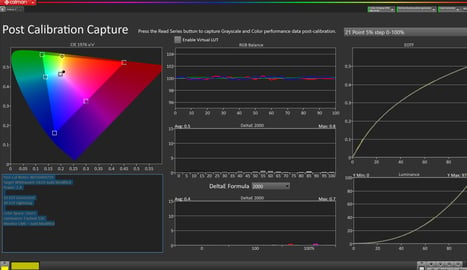

OUR AIM


Monitor Calibration
Pricing




Sony PVM-A250 &
Sony PVM-A170
Cost
$250 per OLED monitor calibration.
Receive a 20% discount on the third and additional monitors, when dropped off in the same session.
Calibration Modes
Calibrated to industry standards using onboard gain and bias controls.
Gamma or power functions can be customized to your preferences.
Turnaround Time
Most monitors are ready for pick-up within 24-48 hours.
For 3 monitors, expect them to be ready in 3-5 days.
Flanders CM250 &
Flanders DM220
Cost
$250 per OLED monitor calibration.
Receive a 20% discount on the third and additional monitors, when dropped off in the same session.
Calibration Modes
1000-patch characterization to create a calibration 3D LUT
Gamma or power functions can be customized based on your preferences.
Turnaround Time
Most monitors are ready for pick-up within 24-48 hours.
For 3 monitors, expect them to be ready in 3-5 days.
In less than five years, David built a reputation as being a top-tier monitor calibrator, earning recognition within Toronto's Digital Imaging Technician (DIT) community for his expertise and exceptional results.


WHY US
Between 2018 and 2023, he worked at Sim International and Picture Shop where he further developed the monitor calibration processes for its On Location Services department.
1/ Find a time slot in the calendar.
S-I-M-P-L-E
2/ Receive a calendar invite, securing your spot.
3/ Northlands Media contacts you to work out details.
4/ Drop off your monitors at the start of your time slot.
5/ Northlands Media sends you a "Ready for pick up" email after calibration.